








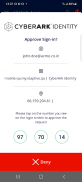
CyberArk Identity

Description of CyberArk Identity
CyberArk Identity is a mobile application designed to provide users with secure access to organizational applications and resources on Android devices. This app is also known for its functionality in facilitating single sign-on (SSO) access, which allows users to log into multiple cloud and on-premise applications using a single set of credentials. Organizations that require high levels of security and compliance can benefit significantly from the features provided by this application.
The CyberArk Identity mobile app supports easy-to-use adaptive multi-factor authentication (MFA), enhancing the protection of corporate data. Users can choose from various authentication methods, including single-tap one-time passcodes or push notifications sent to mobile devices and smartwatches. This flexibility allows organizations to tailor their security measures according to their specific needs, providing an additional layer of protection against unauthorized access.
For companies that participate in Mobile Device Management (MDM) services, the app offers secure access to corporate email, mobile applications, VPN, and Wi-Fi networks. These features ensure that employees can connect to the necessary resources while maintaining the integrity of corporate data. The app also helps in keeping personal and company data separate through the use of Android for Work, provided the organization is enrolled in MDM services. This separation is crucial for maintaining user privacy while accessing corporate resources.
Before utilizing the app, it is essential for users to confirm that their organization has acquired the necessary services from CyberArk. If appropriate Identity services are licensed, users will need to input the same authentication credentials they typically use to access their company's CyberArk Identity portal. This requirement ensures that only authorized personnel can access sensitive resources.
The app may require Device Administrator permissions if the organization is utilizing MDM services. This permission allows the app to manage certain aspects of the device to enhance security and compliance. By granting these permissions, users can help their organizations enforce security policies effectively while maintaining user productivity.
Installation and setup of CyberArk Identity are straightforward. Users can download CyberArk Identity on their Android devices and begin the configuration process by entering their credentials. The user interface is designed to be intuitive, allowing employees to navigate through the app easily and access their required applications without unnecessary complications.
The single sign-on feature streamlines the login experience for users, reducing the need to remember multiple passwords for different applications. This capability can lead to improved user satisfaction and efficiency, as employees can access their resources quickly and securely.
In terms of adaptive multi-factor authentication, the app provides various options for verifying identity, which can help organizations comply with industry regulations and standards. Employees can select the method that best suits their preferences, making it easier for them to adopt this security measure.
For organizations with a remote workforce, the secure access to corporate email, mobile applications, and VPN is particularly beneficial. Employees can maintain connectivity to essential resources from various locations, ensuring that they remain productive regardless of where they are working.
The application also includes features that help IT departments manage and monitor user access. Administrators can gain insights into user activity and enforce security policies, which is critical for maintaining the overall security posture of the organization. This oversight helps organizations mitigate risks associated with unauthorized access or data breaches.
CyberArk Identity is suitable for various industries that prioritize security and compliance, making it an essential tool for organizations seeking to protect their data while providing employees with the necessary access to perform their jobs effectively.
Incorporating CyberArk Identity into an organization’s security framework can enhance overall data protection while simplifying the user experience. The app's ability to facilitate secure access, along with its adaptive multi-factor authentication options, aligns with modern security practices required in today's digital environment.
By ensuring that employees have the tools they need to access corporate resources securely, organizations can foster a culture of security awareness while maintaining productivity. The features available within CyberArk Identity cater to the diverse needs of businesses looking to balance security with user convenience.
To access the benefits of CyberArk Identity, organizations should ensure they have the necessary services licensed and guide their employees through the setup process for optimal use. With this app, companies can confidently protect their data and resources against potential threats, all while providing a seamless experience for their users.

























